My original Twitter Account that I started when Twitter was brand new was recently censored and shut down over a supposed;Covid Vax tweet in re to graphene in the vaccine ; It surely wouldn't be for exposing the rampant pedophiles and human traffickers? Or the Deep State Minions in the CIA and FBI???
I tried the appeal the suspension with zero luck of getting my account reinstated. So I requested all my twitter data since I had over 5K-9K followers and many thousands of tweets.
Today I finally received the twitter data log file and jumped thru a few more hoops and got it downloaded. The info came in a zip file and took awhile to download, unzip and redownload. But alas I finally have all the cherished info from the account. There was over 1500 individual files full of various things. See the image below and the file names copied and pasted.
These are the instruction to view the downloaded twitter data that is associated with every twitter account and every tweet or action that a Twitter Account holder does on their platform.
Here are the instructions for viewing your twitter data log. These instructions were copied from the README file that came with my twitter data download.
INTRODUCTION
============
This README file contains an explanation of the produced data. Each filename includes the Twitter account's unique identification number (“accountID”).
To view a file, double click on it. You may need to select a text editing, word processing program, or browser to open the files (i.e., Notepad, Word, or Chrome). In a text editor or word processor, you may need to turn on “word wrap” to view the full contents of the file.
All of our records are maintained in UTC, which is the same as GMT for time zone purposes. Any fields that are blank or any files that have no content between the PGP header and signature block indicate that there are no responsive records for this filetype.
For more information, see our Guidelines for Law Enforcement: https://t.co/le
If you have additional questions that are not answered in our Guidelines for Law Enforcement, please reply directly to the production email you received. If you are unable to reply directly to the production email, please submit your inquiry via Twitter's web form (https://support.twitter.com/forms/lawenforcement) and include your Twitter case number from the subject line of the production email.
CONTENTS
========
This archive contains:
/account-creation-ip.txt: IP address used when the account was created.
/account-label.txt: The public label that indicates the type of account.
/account-limited.txt: Basic account information.
/account-suspension.txt: Account's suspension history. At the time of account creation, accounts are unsuspended by default.
/account-timezone.txt: Account timezone information.
/account.txt: Basic account information.
/ad-engagements.txt: Promoted Tweets engaged with by the account and any associated metadata.
/ad-free-article-visits.txt: Articles viewed by the user when using the Twitter Blue Ad-free Articles feature.
/ad-impressions.txt: Promoted Tweets viewed by the account and associated metadata.
/ad-mobile-conversions-attributed.txt: Mobile application events associated with an account in the last 90 days which are attributable to a Promoted Tweet engagement on Twitter.
/ad-mobile-conversions-unattributed.txt: Mobile application events associated with an account in the last 10 days which may become attributable to a Promoted Tweet engagement on Twitter.
/ad-online-conversions-attributed.txt: All online (website) activities associated with an account in the last 90 days via advertiser website integrations which are attributable to a Promoted Tweet engagement on Twitter.
/ad-online-conversions-unattributed.txt: All online (website) activities associated with an account in the last 10 days via advertiser website integrations which may become attributable to a Promoted Tweet engagement on Twitter.
/ageinfo.txt: Date of birth provided to Twitter and corresponding current age.
/app.txt: List of apps Twitter believes may be installed on devices associated with the user.
/birdwatch-note-rating.txt: Information about how this account has rated Birdwatch notes. Users may rate Birdwatch notes as helpful or not, and add tags.
/birdwatch-note-tombstone.txt: Birdwatch notes created and then deleted by this account. More information about Birdwatch is available at https://twitter.com/i/birdwatch/about.
/birdwatch-note.txt: Birdwatch notes created by this account. More information about Birdwatch is available at https://twitter.com/i/birdwatch/about.
/block.txt: Other accounts blocked by this account.
/branch-links.txt: Tracking links clicked by the user
/catalog-item.txt: Information about the catalog items linked directly to the catalog
/commerce-catalog.txt: Information about the Commerce Catalogs created by this account
/community_tweet.txt: Tweets posted to Communities.
/community_tweet_media: Folder of images, videos, and/or gifs included in the account's Tweets that are posted in Communities. Note: this folder does not include media hosted on other platforms but linked on Twitter (for example, Youtube videos).
/connected-application.txt: List of applications authorized by the user to connect to this account.
/contact.txt: Contacts imported into this account.
/device-token.txt: List of known device token(s).
/direct-message-group-headers.txt: Metadata associated with Group DMs sent or received by the account.
/direct-message-headers.txt: Metadata associated with DMs sent or received by the account.
/direct-message-mute.txt: Contains accounts whose Direct Messages (DMs) have been muted by this account.
/direct-messages-group.txt: Contains the text and associated metadata for Group Direct Messages (GDMs) sent or received by the account.
/direct-messages.txt: Contains the text and associated metadata for Direct Messages (DMs) sent or received by the account.
/direct_messages_group_media: Folder of images, videos, and/or gifs included in the account's Group DMs.
/direct_messages_media: Folder of images, videos, and/or gifs included in the account's DMs.
/email-address-change.txt: History of email addresses associated with the account.
/follower.txt: Other accounts that follow this account.
/following.txt: Other accounts followed by this account.
/ip-audit.txt: IP addresses associated with user authentications to Twitter.
/like.txt: Tweets marked as 'Likes' by this account.
/lists-created.txt: Lists created by this account.
/lists-member.txt: Lists created by other accounts that include this account and this account is eligible to access.
/lists-subscribed.txt: Lists subscribed to by this account.
/moment.txt: Twitter Moments (a collection of Tweets that can be shared across the Twitter platform) created by the account.
/moments_media: Folder containing image or video included in the moment.
/moments_tweets_media: Folder containing images, videos, and/or gifs associated with the Tweets in the Moment.
/mute.txt: Other accounts muted by this account.
/ni-devices.txt: Mobile devices (e.g., mobile phone) associated with the account.
/periscope-account-information.txt: Basic information for the Periscope "shell account", which is automatically created when a user broadcasts live from Twitter.
/periscope-ban-information.txt: List of ban actions and overrides placed on the account.
/periscope-broadcast-comments.txt: Comments created by the Periscope account.
/periscope-broadcast-metadata.txt: Metadata associated with the shell account's live broadcasts.
/periscope-broadcast-participants.txt: List of Periscope accounts (user IDs) that watched the shell account's broadcasts.
/periscope-comments-made-by-user.txt: Comments left by account holder on other users' live broadcasts.
/periscope-expired-broadcasts.txt: Live broadcasts on Twitter that have expired and cannot be encoded.
/periscope-followers.txt: Other accounts that follow this account.
/periscope-profile-description.txt: Includes the profile description associated with the Periscope Subject User.
/periscope_broadcast_media: Encoded live broadcast video files created by this account.
/personalization.txt: Contains information Twitter may have inferred about this account.
/phone-number.txt: Phone number currently associated with the account if a phone number has been provided.
/product-drop.txt: Information about the product drops owned by this account
/product-set.txt: Information about the product sets associated with all the catalogs under this account
/professional_data.txt: Specific information for considering an account a professional (an extension of a regular account)
/profile.txt: Profile bio, location, and website associated with the account.
/profile_media: Folder containing profile avatar and header image, if provided.
/protected-history.txt: History of a user protecting (that is, restricting only to their followers) and unprotecting their Tweets within the 6 months prior to the date this file was created. At the time of account creation, Tweets are unprotected by default.
/reply-prompt.txt: This file will be empty unless the account was prompted to review their reply containing potentially harmful or offensive language.
/saved-search.txt: Searches saved by this account.
/screen-name-change.txt: Records of changes to this account's @username.
/shop-module.txt: Information about the Shop Spotlight module attached to this account user profile
/shopify-account.txt: Information about the shopify accounts linked under this twitter user account
/smartblock.txt: Other accounts blocked by Twitter on the User's behalf.
/spaces-metadata.txt: Metadata associated with account’s space.
/spaces_media: Spaces audio files created by this account.
/tweet.txt: Tweets posted to the account.
/tweet_media: Folder of images, videos, and/or gifs included in the account's Tweets. Note: this folder does not include media hosted on other platforms but linked on Twitter (for example, Youtube videos).
/tweetdeck.txt: Tweetdeck column configuration
/twitter-circle-tweet.txt: Tweets shared with a Twitter Circle.
/twitter-shop.txt: Information about the twitter shops owned by this account
/twitter_circle_tweet_media: Folder of images, videos, and/or gifs included in the account's Tweets that are shared with a Twitter Circle. Note: this folder does not include media hosted on other platforms but linked on Twitter (for example, Youtube videos).
/user-link-clicks.txt: Links clicked by the user when using Twitter on iOS or Android.
/verified.txt: Account's verification status.
DETAILED DOCUMENTATION
======================
This section documents the data in each file in more detail.
account-creation-ip.txt
-----------------------
IP address used when the account was created.
* accountId: Unique identifier for the account.
* userCreationIp: IP address at account creation.
account-label.txt
-----------------
The public label that indicates the type of account. Accounts may be classified either by the user themself or by Twitter and are given a public label to indicate that classification.
* label: The label used to indicate the type of account, if applicable.
* managedByScreenName: Screen name provided as the managing account, if applicable.
account-limited.txt
-------------------
Basic account information.
* email: Email address currently associated with the account if an email address has been provided.
* username: The account's current @username. Note that the @username may change but the account ID will remain the same for the lifetime of the account.
* accountId: Unique identifier for the account.
* createdAt: Date and time when the account was created.
* accountDisplayName: The account's name as currently displayed on the profile. Note that the display name may change but the account ID will remain the same for the lifetime of the account.
account-suspension.txt
----------------------
Account's suspension history. At the time of account creation, accounts are unsuspended by default. This file will be empty unless the account was suspended at some point.
* timeStamp: Date and time of a suspension action.
* action: Action taken regarding account suspension.
account-timezone.txt
--------------------
Account timezone information.
* accountId: Unique identifier for the account.
* timeZone: Timezone currently associated with the account.
account.txt
-----------
Basic account information.
* email: Email address currently associated with the account if an email address has been provided.
* createdVia: Client application used when the account was created. For example: “web” if the account was created from a browser.
* username: The account's current @username. Note that the @username may change but the account ID will remain the same for the lifetime of the account.
* accountId: Unique identifier for the account.
* createdAt: Date and time when the account was created.
* accountDisplayName: The account's name as currently displayed on the profile. Note that the display name may change but the account ID will remain the same for the lifetime of the account.
ad-engagements.txt
------------------
Promoted Tweets engaged with by the account and any associated metadata.
* ad: Promoted Tweets the account has engaged with and any associated metadata.
* deviceInfo: Information about the device where the engagement occurred such as its ID and operating system.
* displayLocation: Location where the ad was engaged with on Twitter.
* promotedTweetInfo: Information about the associated tweet such as unique identifier, text, URLs and media when applicable.
* advertiserInfo: Advertiser name and screen name.
* matchedTargetingCriteria: Targeting criteria that were used to run the campaign.
* impressionTime: Date and time when the ad was viewed.
* engagementAttributes: Type of engagement as well as date and time when it occurred.
ad-free-article-visits.txt
--------------------------
* visitTimestamp: Date and time of when the ad-free article visit occurred.
* url: URL of the article.
* videoSlug: Portion of the URL that identifies a video in the article.
* isAmp: Indicates whether the article was shown using AMP (Accelerated Mobile Pages, more info at amp.dev).
* affiliateName: Name of the site that referred the user to the article.
* propertyName: Name of the site the article was on.
* duration: Duration of the visit, in seconds.
* adsShown: Indicates whether all ads were removed from the article during the visit.
* simpleUserAgent: The platform and device where the user viewed the article (operating system, app, device).
* exclusionReason: The reason a visit was excluded from payments to the publisher/site.
* referrer: URL indicating where the user came from before landing on the article.
ad-impressions.txt
------------------
Promoted Tweets viewed by the account and associated metadata.
* ad: Promoted Tweets the account has viewed and any associated metadata.
* deviceInfo: Information about the device where the impression was viewed such as its ID and operating system.
* displayLocation: Location where the ad was viewed on Twitter.
* promotedTweetInfo: Information about the associated tweet such as unique identifier, text, URLs and media when applicable.
* advertiserInfo: Advertiser name and screen name.
* matchedTargetingCriteria: Targeting criteria that were used to run the campaign.
* impressionTime: Date and time when the ad was viewed.
ad-mobile-conversions-attributed.txt
------------------------------------
Mobile application events associated with an account in the last 90 days which are attributable to a Promoted Tweet engagement on Twitter.
* ad: Mobile application events associated with the account in the last 90 days which are attributable to a Promoted Tweet engagement on Twitter.
* attributedConversionType: Type of activity specifically associated with the event.
* mobilePlatform: Platform on which the event happened. For example: iOS or Android.
* conversionEvent: Information about the event itself such as installing or signing up.
* applicationName: Name of the application in which the event occurred.
* conversionValue: Value associated with the event.
* conversionTime: Date and time of the event.
* additionalParameters: Other optional parameters associated with the event such as a currency or product category.
ad-mobile-conversions-unattributed.txt
--------------------------------------
Mobile application events associated with an account in the last 10 days which may become attributable to a Promoted Tweet engagement on Twitter.
* ad: Mobile application events associated with the account in the last 10 days which may become attributable to a Promoted Tweet engagement on Twitter in the future.
* mobilePlatform: Platform on which the event happened. For example: iOS or Android.
* conversionEvent: Information about the event itself such as installing or signing up.
* applicationName: Name of the application in which the event occurred.
* conversionValue: Value associated with the event.
* conversionTime: Date and time of the event.
* additionalParameters: Other optional parameters associated with the event such as a currency.
ad-online-conversions-attributed.txt
------------------------------------
All online (website) activities associated with an account in the last 90 days via advertiser website integrations which are attributable to a Promoted Tweet engagement on Twitter.
* ad: Web events associated with the account in the last 90 days which are attributable to a Promoted Tweet engagement on Twitter.
* attributedConversionType: Type of activity specifically associated with the event.
* eventType: Information about the event itself such as viewing a page.
* conversionPlatform: Platform on which the event happened. For example: desktop.
* advertiserInfo: Advertiser name and screen name.
* conversionValue: Value associated with the event.
* conversionTime: Date and time of the event.
* additionalParameters: Other optional parameters associated with the event such as a currency or product category.
ad-online-conversions-unattributed.txt
--------------------------------------
All online (website) activities associated with an account in the last 10 days via advertiser website integrations which may become attributable to a Promoted Tweet engagement on Twitter.
* ad: Web events associated with the account in the last 90 days which may become attributable to a Promoted Tweet engagement on Twitter in the future.
* eventType: Information about the event itself such as viewing a page.
* conversionPlatform: Platform on which the event happened. For example: desktop.
* conversionUrl: URL of the website on which the event occurred.
* advertiserInfo: Advertiser name and screen name.
* conversionValue: Value associated with the event.
* conversionTime: Date and time of the event.
* additionalParameters: Other optional parameters associated with the event such as a currency or product category.
ageinfo.txt
-----------
Date of birth provided to Twitter and corresponding current age.
* ageInfo: Date of birth provided to Twitter and corresponding current age.
app.txt
-------
List of apps Twitter believes may be installed on devices associated with the user.
* appId: App ID associated with the user.
* appNames: App name associated with the user.
birdwatch-note-rating.txt
-------------------------
Information about how this account has rated Birdwatch notes. Users may rate Birdwatch notes as helpful or not, and add tags.
* noteId: Unique identifier for the Birdwatch note.
* userId: The Twitter user ID of the author of the Birdwatch note rating.
* createdAt: Day and time at which the Birdwatch note rating was created.
* agree: Indicates whether the Twitter user agrees or not with the birdwatch note, if available.
* helpful: Indicates whether the Twitter user finds the Birdwatch note helpful or not helpful, if available.
* helpfulTags: Tags the user added to this Birdwatch note, if available. (Options may include but are not limited to “clear“, “good source”, etc.)
* nothelpfulTags: Tags the user added to this Birdwatch note, if available. (Options may include but are not limited to “outdated“, “incorrect“, etc.)
* helpfulnessLevel: Indicates whether the Twitter user finds the Birdwatch note helpful or not, if available. (Options may include but are not limited to "helpful", "somewhat helpful", "not helpful", etc.)
* userAlias: The Birdwatch alias of the author of the Birdwatch note rating.
birdwatch-note-tombstone.txt
----------------------------
Birdwatch notes created and then deleted by this account. More information about Birdwatch is available at https://twitter.com/i/birdwatch/about.
* noteId: Unique identifier for the Birdwatch note.
* userId: The Twitter user ID of the author of the Birdwatch note.
* createdAt: Day and time at which the Birdwatch note was created.
* deletedAt: Day and time at which the Birdwatch note was deleted.
birdwatch-note.txt
------------------
Birdwatch notes created by this account. More information about Birdwatch is available at https://twitter.com/i/birdwatch/about.
* noteId: Unique identifier for the Birdwatch note.
* userId: The Twitter user ID of the author of the Birdwatch note.
* createdAt: Day and time at which the Birdwatch note was created.
* tweetId: Unique identifier for the Tweet annotated.
* summary: Text of the Birdwatch note; users may explain why they think a Tweet is misleading and include what they believe to be correct information.
* classification: Classification the user added to this Birdwatch note, if available. (Options may include but are not limited to "not misleading," "harmfully misleading," "potentially misleading," etc.)
* believable: User-entered multiple choice response to note writing question: “If this tweet were widely spread, its message would likely be believed by:” (Options may include but are not limited to “believable by few”, “believable by many”, etc.)
* trustworthySources: Binary indicator, based on user-entered multiple choice in response to note writing question “Did you link to sources you believe most people would consider trustworthy?” (Options may include: 1 if “Yes” is selected, 0 if “No” is selected)
* misleadingTags: User-entered checkbox in response to question “Why do you believe this tweet may be misleading?” (Check all that apply question type).
* notMisleadingTags: User-entered checkbox in response to question “Why do you believe this tweet is not misleading?” (Check all that apply question type).
* harmful: User-entered multiple choice response to note writing question: “If many believed this tweet, it might cause:“. (Options may include but are not limited to “little harm”, “considerable harm”, etc.)
* validation: User-entered multiple choice response to note writing question: “Finding and understanding the correct information would be:” (Options may include but are not limited to “easy”, “challenging”.)
* userAlias: The Birdwatch alias of the author of the Birdwatch note.
block.txt
---------
Other accounts blocked by this account.
* accountId: Unique identifiers of accounts currently blocked by the account.
* userLink: Link to information about the blocked users' profiles. The information from the link might not be accessible if the account is protected or has been deactivated.
branch-links.txt
----------------
Tracking links clicked by the user that goes through branch.io.
* timestamp: Date and time of when the user clicked on the external (off-Twitter) link that prompted them, for example, to download the Twitter app. Data is limited to the last 21 days on iOS and Android devices.
* landingPage: URL indicating where the user landed on Twitter.
* externalReferrerUrl: URL indicating where the user came from before landing on Twitter.
* channel: Tracking parameter always set to Twitter.
* feature: Tracking parameter indicating the Twitter product surface area where the user clicked.
* campaign: Tracking parameter indicating the name of the marketing campaign which the user clicked.
catalog-item.txt
----------------
Information about the catalog items linked directly to the catalog. A catalog item can either be a product or product group (group of products under a group id)
* catalogProduct: A product linked directly to the catalog
* productKey: Unique identifier for the product
* productId: ID of the product provided by the user
* catalogId: Unique identifier for the catalog. It represents the catalog to which the product belongs to.
* lastUpdatedAt: Timestamp when the product was last updated by the user
* createdFromDataSource: Source of the data when the product was first created
* updatedFromDataSource: Source of the data when the product was last updated
* title: The title of the product as specified by the user
* description: The description of the product as specified by the user
* productUrl: externalUrl is the url of the product as specified by the user. When the product is clicked, it gets redirected to this link. tcoUrl is the Twitter shortened url version of the external product url provided by the user.
* price: currencyCode is the currency code of the price of the product as specified by the user. microValue is the micro value of the price. It is calculated as the actual price specified by the user multiplied by 1000000.
* coverMedia: twitterMediaUrl is the internal twitter domain url of the cover media. It is generated by the system when the cover media is uploaded to Twitter. externalUrl is the url to be crawled to extract cover media for the product as specified by the user.
* additionalMedia: List of additional media consisting of external and internal urls. The external url is the one specified by the user and the internal url is the system generated after crawling the external url for extracting media and uploading the media in the twitter media services.
* mobileUrl: externalUrl is the mobile url of the product as specified by the user. tcoUrl is the Twitter shortened url version of the external mobile url.
* salePrice: currencyCode is the currency code of the sale price of the product as specified by the user. microValue is the micro value of the sale price. It is calculated as the actual sale price specified by the user multiplied by 1000000.
* saleStartTime: Timestamp when the sale starts as specified by the user
* saleEndTime: Timestamp when the sale ends as specified by the user
* googleProductCategory: The google product category of the product as specified by the user
* customProductType: The custom product types of the product as specified by the user
* brand: The brand of the product as specified by the user
* adQualityContext: approvalStatus represents the approval status of the product. Possible values: AutoApproved, Verified, Rejected. UnderReview, SilentlyRejected, SilentlyUnderReview, ApprovedNotFamilySafe lastUpdatedAt represents the timestamp when the context was last updated by the twitter system
* catalogProductGroup: A product group linked directly to the catalog
* productGroupKey: Unique identifier for a product group
* productGroupId: ID of the product group as specified by the user
* products: List of products belonging to this product group as specified by the user
commerce-catalog.txt
--------------------
Information about the Commerce Catalogs created by this account
* catalogId: Unique identifier for the catalog
* catalogName: The name of the catalog as specified by the user
* catalogType: The type of catalog, always set to Product
* authorUserId: The catalog creator Twitter User ID
* lastUpdatedAt: Timestamp when the catalog was last updated by the user
community_tweet.txt
-------------------
Tweets posted to Communities.
This JSON file contains available Tweets which have been posted in Communities and have not been deleted. The definitions for each of the variables that may be included in any particular Tweet are available in our API documentation: https://developer.twitter.com/en/docs/tweets/post-and-engage/api-reference/post-statuses-update.
community_tweet_media
---------------------
Folder of images, videos, and/or gifs shared in the account’s Tweets that are posted in Communities. Note: this folder does not include media hosted on other platforms but linked on Twitter (for example, Youtube videos).
If Tweets have been posted in Communities and there is associated media, you can match the media to the community_tweet data file. The filename for each media file in the community_tweet_media folder contains a numerical ID that corresponds to a Community Tweet in the community_tweet file. By searching the community_tweet file for the numeric portion of the filename of the media, you can find the corresponding Community Tweet.
If your production includes a community_tweet file and did not include a community_tweet_media folder, this is because there was no media associated with the community_tweet file.
connected-application.txt
-------------------------
List of applications authorized by the user to connect to this account.
* name: Name of the application.
* description: Brief description of the application as provided by the organization.
* approvedAt: Date and time when the account authorized the application.
* permissions: List of permissions granted to the connected application by the Twitter account. For example: read or write.
* id: Unique identifier for the application.
contact.txt
-----------
Contacts imported into this account.
* id: Unique identifiers for the contacts imported to the account.
* emails: Emails of the contacts imported to the account.
* phoneNumbers: Phone numbers of the contacts imported to the account.
device-token.txt
----------------
List of known device token(s). Please note that some data may be unavailable for older tokens.
* token: Token associated with a mobile device or web browser that was used to sign up or log in to this account through twitter.com or one of the other Twitter owned or operated apps within the last 18 months.
* lastSeenAt: Date and time of most recent use.
* clientApplicationId: Unique identifier of the application associated with the token.
* clientApplicationName: Name of the application associated with the token.
* createdAt: Data and time of the creation of the token.
direct-message-group-headers.txt
--------------------------------
Metadata associated with Group Direct Messages (GDMs) sent or received by the account.
* conversationId: Unique identifier for the GDM conversation. Each conversation has a unique randomly generated conversation ID. Within a conversation, the Direct Messages are ordered in reverse chronological order, meaning that the latest Direct Message will be at the top of the list.
* id: Unique identifier for a specific Direct Message within the conversation.
* senderId: Unique identifier for the account who sent the Direct Message.
* createdAt: Date and time the Direct Message was sent.
* joinConversation: Metadata about when the account joined the conversation.
* participantsJoin: Metadata about when another participant joined the conversation. This data is only available if the account was in the conversation when another participant joined.
* participantsLeave: Metadata about when another participant left the conversation. This data is only available if the account was in the conversation when another participant left.
direct-message-headers.txt
--------------------------
Metadata associated with Direct Messages (DMs) sent or received by the account.
* conversationId: Unique identifier for the Direct Message conversation. This identifier is generated by combining the account IDs of both participants. Within a conversation, the Direct Messages are ordered in reverse chronological order, meaning that the latest Direct Message will be at the top of the list.
* id: Unique identifier for a specific Direct Message within the conversation.
* senderId: Unique identifier for the account who sent the Direct Message.
* recipientId: Unique identifier for the account who received the Direct Message.
* createdAt: Date and time the Direct Message was sent.
direct-message-mute.txt
-----------------------
Contains accounts whose Direct Messages (DMs) have been muted by this account.
* accountId: Unique identifiers for currently muted accounts.
* userLink: Link to information about the muted users' profiles. The information from the link might not be accessible if the account is protected or has been deactivated.
direct-messages-group.txt
-------------------------
Contains the text and associated metadata for Group Direct Messages (GDMs) sent or received by the account.
* conversationId: Unique identifier for the GDM conversation. Each conversation has a unique randomly generated conversation ID. Within a conversation, the Direct Messages are ordered in reverse chronological order, meaning that the latest Direct Message will be at the top of the list.
* text: Text content of the Direct Message.
* mediaUrls: Link included in the Direct Message if applicable.
* senderId: Unique identifier for the account who sent the Direct Message.
* id: Unique identifier for a specific Direct Message within the conversation.
* createdAt: Day and time of when the Direct Message was sent.
* reactionSenderID: Unique identifier for the account that provided the reaction.
* reactionKey: Reaction type (for example, laugh, wow, cry, heart, fire, thumbs up, thumbs down).
* reactionEventID: Unique identifier for the reaction event
* reactionCreatedAt: Timestamp of reaction
* joinConversation: Metadata about when the account joined the conversation. This field might not be available due to deletions initiated by the account or other participants.
* participantsJoin: Metadata about when another participant joined the conversation. This field might not be available due to deletions initiated by the account or other participants.
* participantsLeave: Metadata about when another participant left the conversation. This field might not be available due to deletions initiated by the account or other participants.
* conversationNameUpdate: Metadata about when a participant changed the name of the conversation including its name.
direct-messages.txt
-------------------
Contains the text and associated metadata for Direct Messages (DMs) sent or received by the account.
* conversationId: Unique identifier for the Direct Message conversation. This identifier is generated by combining the account IDs of both participants. Within a conversation, the Direct Messages are ordered in reverse chronological order, meaning that the latest Direct Message will be at the top of the list.
* recipientId: Unique identifier for the account who received the Direct Message.
* text: Text content of the Direct Message.
* reactionSenderID: Unique identifier for the account that provided the reaction.
* reactionKey: Reaction type (for example, laugh, wow, cry, heart, fire, thumbs up, thumbs down).
* reactionEventID: Unique identifier for the reaction event.
* reactionCreatedAt: Timestamp of reaction
* mediaUrls: Link to media included in the Direct Message if applicable.
* urls: Details about a URL link included in the Direct Message, if applicable.
* senderId: Unique identifier for the account who sent the Direct Message.
* id: Unique identifier for a specific Direct Message within the conversation.
* createdAt: Date and time the Direct Message was sent.
direct_messages_group_media
---------------------------
Folder of images, videos and/or gifs included in the account's Group Direct Message (GDM) conversations. Note: this folder does not include media hosted on other platforms but linked on Twitter (for example, YouTube videos).
If GDMs have been produced and there is associated media, you can match the media to the GDM data file. The filename for each media file in the direct_messages_group_media folder contains a numerical ID that corresponds to a GDM in the direct-messages-group file. By searching the direct-messages-group file for the numeric portion of the filename of the media, you can find the corresponding GDM.
If your production includes a direct-messages-group file and an empty direct_messages_group_media folder, this is because there was no media associated with the direct-messages-group file.
direct_messages_media
---------------------
Folder of images, videos and/or gifs included in the account's one-on-one Direct Message (DM) conversations. Note: this folder does not include media hosted on other platforms but linked on Twitter (for example, YouTube videos).
If DMs have been produced and there is associated media, you can match the media to the DM data file. The filename for each media file in the direct_messages_media folder contains a numerical ID that corresponds to a DM in the direct-messages file. By searching the direct-messages file for the numeric portion of the filename of the media, you can find the corresponding DM.
If your production includes a direct-messages file and an empty direct_messages_media folder, this is because there was no media associated with the direct-messages file.
email-address-change.txt
------------------------
History of email addresses associated with the account.
* accountId: Unique identifier for the account.
* changedAt: Date and time the email address was changed.
* changedFrom: Email address associated with the account prior to the change.
* changedTo: New email address associated with the account.
follower.txt
------------
Other accounts that follow this account.
* accountId: Unique identifiers for the other accounts that follow this account.
* userLink: Link to information about the account following this account. The information from the link might not be accessible if the account is protected or has been deactivated.
following.txt
-------------
Other accounts followed by this account.
* accountId: Unique identifiers for the other accounts this account follows.
* userLink: Link to information about the account this account follows. The information from the link might not be accessible if the account is protected or has been deactivated.
ip-audit.txt
------------
IP addresses associated with user authentications to Twitter. Please note that available IP logs correlate with user authentications to Twitter (i.e., sessions), and not to individual Tweet postings.
* accountId: Unique identifier for the account.
* createdAt: Date and time of a session associated with the account.
* loginIp: IP address associated with the session.
like.txt
--------
Tweets marked as 'Likes' by this account.
* tweetId: Unique identifiers for the Tweets liked.
* expandedUrl: Link to the Tweet on twitter.com if it is available.
* fullText: Text as visible in the Tweet.
lists-created.txt
-----------------
Lists created by this account.
* urls: URLs of Lists created by the account.
lists-member.txt
----------------
Lists created by other accounts that include this account and this account is eligible to access.
* urls: URLs of Lists the account has been added to and is eligible to access.
lists-subscribed.txt
--------------------
Lists subscribed to by this account.
* urls: URLs of Lists the account has subscribed to.
moment.txt
----------
Twitter Moments (a collection of Tweets that can be shared across the Twitter platform) created by the account. For more information, please refer to https://help.twitter.com/en/using-twitter/twitter-moments.
* momentId: Unique identifier for the Moment.
* createdAt: Date and time the Moment was created.
* createdBy: Unique identifier for the Moment generated by the account.
* title: Title attributed to the Moment.
* tweets: Tweets included in the Moment, including Tweets by other accounts.
* description: Description text on the cover page of the Moment.
moments_media
-------------
Folder containing images, videos and/or gifs included in the moment. This media may or may not have been originally posted by the account that created the Moment. Note: this folder does not include media hosted on other platforms but linked on Twitter (for example, YouTube videos).
moments_tweets_media
--------------------
Folder containing images, videos and/or gifs associated with the Tweets in the Moment. This media may or may not have been originally posted by the account that created the Moment. Note: this folder does not include media hosted on other platforms but linked on Twitter (for example, YouTube videos).
mute.txt
--------
Other accounts muted by this account.
* accountId: Unique identifiers for currently muted accounts.
* userLink: Link to information about the muted users' profiles. The information from the link might not be accessible if the account is protected or has been deactivated.
ni-devices.txt
--------------
Mobile devices (e.g., mobile phone) associated with the account.
* deviceType: Manufacturer for devices that are marked as “pushDevice”. For devices marked as “messagingDevice”, the field will indicate “Auth” if the device is only used for two-factor authentication purposes, and “Full” if the device is set to receive notifications from Twitter.
* carrier: Optional field indicating the carrier associated with the device.
* phone_number: Phone number associated with the device.
* deviceVersion: Operating system version associated with the device.
* createdDate: Field indicating when the association between the device and the Twitter account was made.
* updatedDate: Field indicating the last time this association was updated.
* udid: Field indicating the application-generated device ID. This ID is unique to the device and persists through device updates, but not through device reinstallations.
periscope-account-information.txt
---------------------------------
Basic information for the Periscope shell account, which is automatically created as soon as the user prepares to stream Live Video on Twitter.
* id: Periscope shell account unique identifier
* displayName: Periscope account name ported over from the Twitter account when the shell account was created.
* username: Periscope account @username ported over from the Twitter account when the shell account was created.
* createdAt: Date and time the associated Twitter account was created.
* isTwitterUser: Indicates whether the Periscope account is also a Twitter user. This is always true.
* twitterId: Unique identifier for the Twitter account.
* twitterScreenName: The Twitter account's current @username. Note that the @username may change but the account ID will remain the same for the lifetime of the account.
periscope-ban-information.txt
-----------------------------
List of ban actions and overrides placed on the shell account.
* periscopeBanActions: A list of timestamps and reasons the shell account was banned.
* periscopeBanOverrideActions: A list of timestamps and ban reasons that an administrator has determined were incorrectly applied to the shell account.
periscope-broadcast-comments.txt
--------------------------------
Comments created by the Periscope shell account.
* hasLocation: Whether a location is associated with the broadcast (true or false).
* city: City associated with the broadcast, if applicable.
* country: Country associated with the broadcast, if applicable.
* updatedAt: Date and time of the last comment.
* latitude: Latitude associated with the broadcast, if applicable.
* longitude: Longitude associated with the broadcast, if applicable.
* id: Unique identifier of the broadcast where the account made the comment. This broadcast may not have been created by this account.
* createdAt: Date and time the comment was created.
* userId: The user ID of the account.
* comments: Content of and metadata associated with the comments created by the account.
periscope-broadcast-metadata.txt
--------------------------------
Metadata associated with the account's live broadcasts.
* id: Unique id for the broadcast posted by the shell account.
* hasLocation: Flag to indicate if the broadcast has associated location.
* latitude: Latitude for the broadcast's location, if applicable.
* longitude: Longitude for the broadcast's location, if applicable.
* city: City where the broadcast took place, if applicable.
* country: Country where the broadcast took place, if applicable.
* createdAt: Time broadcast was created.
* updatedAt: Time broadcast was updated or modified.
periscope-broadcast-participants.txt
------------------------------------
List of Periscope accounts (user IDs) that watched the shell account's broadcasts.
* broadcastId: Broadcast's unique identifier.
* watchedLive: List of Periscope accounts (user IDs) that watched the shell account's broadcasts live.
* watchedReplay: List of Periscope accounts (user IDs) that watched a replay version of the shell account's broadcasts.
periscope-comments-made-by-user.txt
-----------------------------------
Comments made by shell account holder on other users' live broadcasts.
* broadcastId: Unique id for the broadcast posted by the shell account.
* byAccountId: Account ID of the commenter.
* createdAt: Time comment was made.
* text: The comment text.
periscope-expired-broadcasts.txt
--------------------------------
Live broadcasts on Twitter that have expired and cannot be encoded.
* broadcastIds: A list of the broadcast IDs posted by the shell account that have expired and cannot be encoded.
* reason: Explanation of why broadcast replay files are unavailable (hard-coded).
periscope-followers.txt
-----------------------
Other accounts that follow this shell account.
* accountId: Periscope accounts that follow this shell account.
periscope-profile-description.txt
---------------------------------
Includes the profile description associated with the Periscope Subject User.
* description: Periscope account description ported over from the Twitter account when the shell account was created.
* profileImageUrls: URLs of the profile images used with the Twitter account when the shell account was created.
periscope_broadcast_media
-------------------------
Encoded live broadcast video files created by the shell account. These files can be viewed by using QuickTime or VLC Media Player (https://www.videolan.org/vlc/). VLC Media Player is an open-source application that gives you the ability to play media from your computer or a disk, or to stream it from the Web.
personalization.txt
-------------------
Contains information Twitter may have inferred about this account.
* languages: Languages associated with the account. Please note that this information may be inferred.
* genderInfo: Gender associated with the account. Please note that this information may be inferred.
* interests: Interests associated with the account. Please note that this information may be inferred.
* partnerInterests: Interests from partners that are associated with the account.
* numAudiences: Number of tailored audiences (audiences generated by advertisers) the account is a part of.
* advertisers: List of screennames for the advertisers that own the tailored audiences the account is a part of.
* lookalikeAdvertisers: List of screen names for the advertisers that own the look-alike audiences the account is a part of.
* inferredAgeInfo: Date of birth Twitter has inferred about the account holder and corresponding current age.
* locationHistory: Location history associated with the account based on activity from the last 60 days.
* shows: TV shows associated with the account. Please note that this information may be inferred.
* doNotReachAdvertisers: List of screen names for the advertisers that own Do Not Reach Lists the account is a part of
phone-number.txt
----------------
* phoneNumber: Phone number currently associated with the account if a phone number has been provided.
product-drop.txt
----------------
Information about the product drops owned by this account
* id: Unique identifier for a product drop
* userId: ID of the twitter user who owns the drop
* productSetId: ID of the product set containing the product being dropped as specified by the user
* hashtag: Hashtag attached to the drop provided by the user
* dropTime: Timestamp when the product is going to be dropped as provided by the user
product-set.txt
---------------
Information about the product sets associated with all the catalogs under this account
* productSetId: Unique identifier for the product set
* catalogId: Unique identifier for the catalog. It represents the catalog to which the product set belongs to
* productSetType: Represents the type of the product set. It is generated during creation of product set in Shopping Manager
* name: Name of the product set provided by the user
* description: Description of the product set provided by the user
* lastUpdatedAt: Timestamp when the product set was last updated by the user
* items: List of items that belong to this product set as provided by the user. The product set item can be either a product or a product group. itemType represents the Type of the item. The possible values are Product, ProductGroup. itemKey represents the Key of the item. If the itemType is product, then itemKey represents productKey. If the itemType is productGroup, then itemKey represents the productGroupKey.
professional_data.txt
---------------------
* accountId: Unique identifier for the account.
* professionalId: Unique identifier for the Professional account.
* professionalType: Business or Creator, depending on which type of Professional account the user selected.
* categoryName: The category of Professional account, as selected by the user.
* setToDisplay: Whether the category is displayed to profile visitors, as selected by the user.
* createdAt: Date and time the Professional account was created.
* creationSource: What path (eg. feature) the creation happened from
* moduleId: Unique identifier for the module
* website: URL chosen by the user to display in the location spotlight
* addresssLine1: First line of the address used for the location spotlight
* city: City selected for the location spotlight
* administrativeArea: State-like selected for the location spotlight
* postalCode: Postal code selected for the location spotlight
* country: Country selected for the location spotlight
* phone: Phone selected for the location spotlight with country code and number
* countryCode: Country code selected as phone number on the location spotlight
* number: Phone number on the location spotlight without country code
* email: Email selected for the location spotlight (not the same one as the account's email)
* timezone: Timezone selected for the location spotlight
* openTimes: Open hours for the location on the location spotlight
* openTimesType: Type of open hours selected. Values are "Always Open", "Regular Hours", None
* regular: When type is "Regular Hours", daily definitions go here
* weekday: Day of the week for which the open hours apply
* slots: Slots for ranges of open hours for the given weekday
* hourOpen: Hour that the venue opens
* minuteOpen: Minute that the venue opens
* hourClose: Hour that the venue closes
* minuteClose: minute that the venue closes
* appleAppStore: URL for an Apple App Store app added to the Mobile App Spotlight
* googlePlayStore: URL for a Google Play Store app added to the Mobile App Spotlight
profile.txt
-----------
Profile bio, location, and website associated with the account.
* bio: Current account bio as displayed on the profile, if the user has provided one.
* website: Current account website as displayed on the profile, if the user has provided one.
* location: Current account location as displayed on the profile, if the user has provided one.
* avatarMediaUrl: Link to the current profile avatar image, if the user has provided one.
* headerMediaUrl: Link to the current profile header image, if the user has provided one.
profile_media
-------------
Folder containing current profile avatar and header image, if provided.
protected-history.txt
---------------------
History of a user protecting (that is, restricting only to their followers) and unprotecting their Tweets within the 6 months prior to the date this file was created. At the time of account creation, Tweets are unprotected by default.
* protectedAt: Date and time the "Protect your Tweets" setting was used in the last six months.
* action: Whether the account was protected or unprotected.
reply-prompt.txt
----------------
This file will be empty unless the account was prompted to review their reply containing potentially harmful or offensive language.
* promptId: The unique identifier for the prompt received.
* userId: The Twitter user ID that was prompted.
* proposedTweetText: The text of the reply that has been prompted. This text is retained for 30 days, even if the proposed Tweet is deleted or revised.
* inReplyToTweetId: The unique identifier for the Tweet the prompted reply was directed to.
* createdAt: The date and time when the user was prompted on a reply that was identified as containing potentially harmful or offensive language.
* promptActionType: Indicates the action taken by the account when prompted, for example editing or deleting the tweets. Each number represents an action according to the following legend: Send Tweet = 1, Edit Tweet = 2, Close App = 4, Prompt Not Shown = 5 (ie: the account was already prompted earlier), Delete Tweet = 10, Back Button = 11 (Android Only).
saved-search.txt
----------------
Searches saved by this account.
* savedSearchId: Unique identifier for a saved search.
* query: Actual search query entered by the account.
screen-name-change.txt
----------------------
Records of changes to this account's @username.
* accountId: Unique identifier for the account.
* changedAt: Date and time the name was changed.
* changedFrom: Previous screen name associated with the account.
* changedTo: New screen name associated with the account.
shop-module.txt
---------------
Information about the Shop Spotlight module attached to this account user profile
* moduleId: Unique identifier of the shop spotlight module.
* userId: ID of the twitter user where the module will be displayed
* isEnabled: Represents if the module is enabled by the user
* productSetIds: list of product set ids provided by the user. Items from this set will be displayed in the shop module
* displayType: Represents the display type of the shop module. Possible values: Carousel, Button
shopify-account.txt
-------------------
Information about the shopify accounts linked under this twitter user account
* shopDomain: Unique identifier for a Shopify account
* termsOfServiceAccepted: Represents whether the shopify app terms of of service is accepted by the user
* appOnboardingComplete: Represents whether all the onboarding steps are completed by the user
* userId: The shopify account twitter user id.
* catalogId: ID of the catalog to which the shopify account is linked
* shopCurrency: The shopify account currency when the account is first synced with Twitter
* createdAt: Timestamp when the account was first linked to Twitter
* updatedAt: Timestamp when the account was last updated with Twitter
smartblock.txt
--------------
Other accounts smartblocked by Twitter on the User's behalf, when the User had Safety mode turned on. Includes metadata.
* accountId: Unique identifiers of accounts currently blocked by the account.
* userLink: Link to information about the blocked users' profiles. The information from the link might not be accessible if the account is protected or has been deactivated.
* createdAt: Timestamp that the Smartblock was created.
* expiresAt: Timestamp that the Smartblock expires.
* ttl: smartblock duration in string format (1 day, 7 days, etc.)
spaces-metadata.txt
-------------------
* id: Unique id for the space.
* creatorUserId: The space creator’s Twitter user ID.
* hostUserIds: Twitter user IDs of users that have admin/moderator authorization of this space.
* speakers: Users that have participated in this space. It includes participants’ Twitter user IDs and start/end time of their spoken sessions. If data archive is generated at the time the space is live, it will include only the active speakers at the moment. If space has finished, then it will include everyone that participated.
* createdAt: Space creation time.
* endedAt: Space end time.
* totalParticipating: Total number of users participating in the space when the data archive is generated.
* totalParticipated: Total number of users that have participated in this space.
* invitedUserIds: Twitter user IDs of users that are chosen by the host through space conversation control.
spaces_media
------------
Folder containing the spaces audio files created by the account. These files can be viewed by using QuickTime or VLC Media Player (https://www.videolan.org/vlc/). VLC Media Player is an open-source application that gives you the ability to play media from your computer or a disk, or to stream it from the Web.
tweet.txt
---------
Tweets posted to the account.
This JSON file contains available Tweets which have not been deleted. The definitions for each of the variables that may be included in any particular Tweet are available in our API documentation: https://developer.twitter.com/en/docs/tweets/post-and-engage/api-reference/post-statuses-update.
tweet_media
-----------
Folder of images, videos, and/or gifs included in the account's Tweets. Note: this folder does not include media hosted on other platforms but linked on Twitter (for example, Youtube videos).
If Tweets have been produced and there is associated media, you can match the media to the Tweet data file. The filename for each media file in the tweet_media folder contains a numerical ID that corresponds to a Tweet in the Tweet file. By searching the Tweet file for the numeric portion of the filename of the media, you can find the corresponding Tweet.
If your production includes a Tweet file and did not include a tweet_media folder, this is because there was no media associated with the Tweet file.
tweetdeck.txt
-------------
The title of the deck and all the column config data including titles, search queries and pathnames
* title: The title of the deck
* columns: The columns in the deck
* pathname: The type of each column. For some column types, it contains extra attributes, such as query in /search?q=london, or list-id in /list/27456987
twitter-circle-tweet.txt
------------------------
Tweets shared with a Twitter Circle.
This JSON file contains available Tweets which have been shared with a Twitter Circle and have not been deleted. The definitions for each of the variables that may be included in any particular Tweet are available in our API documentation: https://developer.twitter.com/en/docs/tweets/post-and-engage/api-reference/post-statuses-update.
twitter-shop.txt
----------------
Information about the twitter shops owned by this account
* shopId: Unique identifier for a Shop
* userId: ID of the twitter user owning the shop
* isEnabled: Represents if the shop is enabled by the user
* name: Name of the shop provided by the user
* description: Description of the shop provided by the user
* productSetIds: list of product set ids provided by the user. Items from this set will be displayed in the shop
twitter_circle_tweet_media
--------------------------
Folder of images, videos, and/or gifs shared in the account’s Tweets that are shared with a Twitter Circle. Note: this folder does not include media hosted on other platforms but linked on Twitter (for example, Youtube videos).
If Tweets have been shared with a Twitter Circle and there is associated media, you can match the media to the twitter-circle-tweet data file. The filename for each media file in the twitter_circle_tweet_media folder contains a numerical ID that corresponds to a Twitter Circle Tweet in the twitter-circle-tweet file. By searching the twitter-circle-tweet file for the numeric portion of the filename of the media, you can find the corresponding Twitter Circle Tweet.
If your production includes a twitter-circle-tweet file and did not include a twitter_circle_tweet_media folder, this is because there was no media associated with the twitter-circle-tweet file.
user-link-clicks.txt
--------------------
Links clicked by the user when using Twitter on iOS or Android.
* tweetId: Unique identifier for the Tweet the user clicked on when using Twitter on iOS or Android.
* finalUrl: URL indicating where the Tweet linked to off Twitter.
* timeStampOfInteraction: Date and time of when the click occured. This file includes 30 days of data from the time the archive was generated.
verified.txt
------------
Account's verification status.
* accountId: Unique identifier for the account.
* verified: Indicates whether the account is verified.





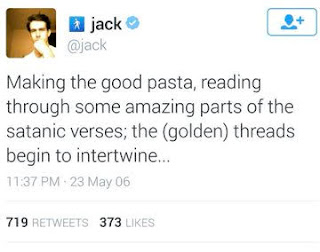
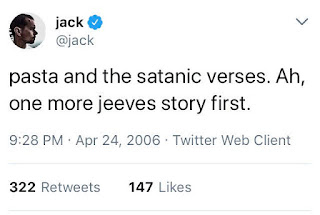
.jpg)
.jpg)



